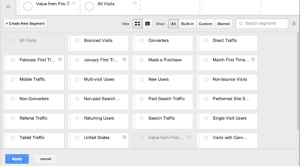Google Analytics has evolved again. The Analytics team has announced new changes to the advanced segmentation features. First and foremost, a new interface that simplifies the process of making a segment. Secondly, a slight – but important – change in how you can segment.
Image Credit: Justin Cutroni
The new interface seriously changes the process of selecting built-in advanced segments or creating a new segment. Similar to the new Admin area, the segmentation interface is less colorful, but more compartmentalized.
The change in advanced segments also brings with it a change to the reporting area. A new bar will appear instead of an advanced segments button.
The new bar contains a small button with a downward-facing arrow that opens the advanced segments interface. Icons representing each segment being applied appear to the right. The icons also contain donut graphs with label indicating the percentage of the population the segment represents.
At first blush, the interface appears to offer less options. But once you dig into it, you’ll find it actually contains more options for creating new segments than ever before.
Users, Not Visits
The biggest change from yesterday’s announcement isn’t actually the interface, but in how segments can be created. Previously, when you created an advanced segment, the segments were based on visits, not actual users. With this new change, segments are based on individual users. Continue reading